How to add a payment method in Weguest
In your Weguest Owner Area you can manage and add your associated payment methods.
In the Payment methods section, you can add a payment method (credit or debit card) to our system, where we will automatically process the charges. The payment method must be added before the first booking to start managing it.
📍 In this article you will find information about:
- How to add a payment method in Weguest?
- When and how is the payment made?
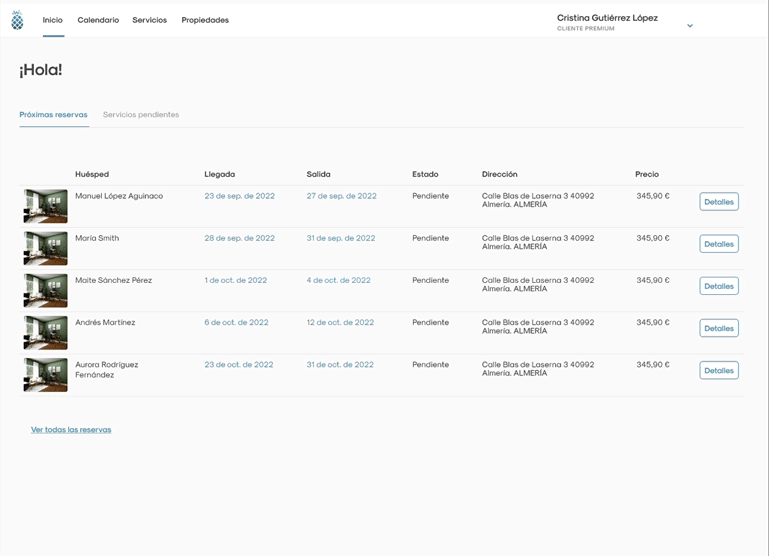
__________________
How to add a payment method in Weguest?
You must follow these steps:
-
-
Log in to Weguest
-
Click on User and select "Owner Area".
-
In the dropdown menu with your name, click on "Payment methods".
-
Click on Add new payment method.
-
Enter a title and the cardholder's name.
-
Click on "Continue payment method".
-
The Sabadell bank payment gateway will open, where you can enter your card details.
-
Complete the payment by clicking on "Pay" (it is a payment of 0.00€).
-
__________________
When and how is the payment made?
With Weguest, you will not pay anything until the last service of the booking has been completed, so it is always based on profit. Once the last service of the booking has been completed, the payment will be charged to the card associated with your profile.
Forget about cash payments. Weguest's commission is paid online through our secure payment provider Sabadell, which is an SSL/PCI secure payment gateway used by thousands of companies worldwide.
We accept most credit and debit cards, and for your security, all transactions are encrypted and we do not store payment card data or numbers.
__________________
🍍If you want more detailed information, you can consult other articles in our Help Centre or contact us through our📩email:contacto@weguest.com. We will be happy to assist you.