How do I download my invoices?
👉🏻To download your Weguest invoices, the first thing you need to do is make sure you have entered your billing information.
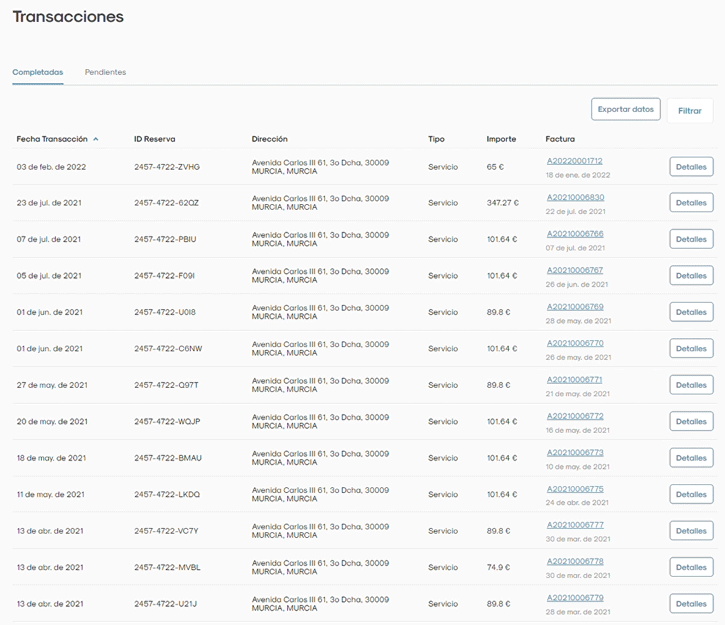
__________________
Remember that you can download invoices for completed bookings once the last service of the booking has finished, by following these steps:
- Log in to Weguest
- Access your Owner Area
- Click on your name in the top right corner
- Access Transactions
- Set the Filters you want
- Click on Export data
- Select Start date and End date
- Click on the Generate PDF invoices or Generate CSV invoices button
- The document will automatically download to your device
__________________
How to include my billing information in Weguest
To include your billing information in Weguest, simply follow these steps:
- Log in to Weguest.
- Access your Owner Area.
- Click on your name in the top right corner.
- Access the Billing Information section.
- Click on Add billing information.
- Fill in the billing fields.
- Click on Set billing information as default if you want it to be applied by default to all your properties in future bookings.
- Click on Add billing information.
__________________
🍍If you want more detailed information, you can consult other articles in our Help Centre or contact us through our📩email:contacto@weguest.com. We will be happy to assist you.